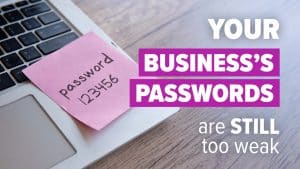In today’s digital world, email remains a vital tool for business communication. But beyond just sending messages, emails can serve as a powerful branding tool, especially when paired with professional, consistent, and on-brand email signatures. Exclaimer, a leading provider of email signature management solutions, continues to push the envelope, ensuring that businesses can leverage every email sent as a brand touchpoint. Click here to find out more about Exclamier.
Exclaimer’s latest update introduces several new features designed to further enhance the user experience, streamline operations, and provide even greater control over email signatures across your organization. Here’s a breakdown of what’s new.
1. Advanced Signature Analytics
One of the most significant additions in this update is Advanced Signature Analytics. Understanding the impact of your email signatures has never been easier. With this feature, users can now track the performance of signatures, gathering data on:
- Impression counts: How often your email signature is being viewed.
- Click-through rates (CTR): How often recipients are clicking on links within the signature.
- Engagement metrics: Insights into how engaging your signature is for your audience.
This data can help marketing teams optimize their signature content to ensure maximum effectiveness, turning every email into a marketing opportunity.
2. Improved User Interface (UI)
Exclaimer’s UI has always been user-friendly, but this update takes it to the next level. The newly redesigned interface is more intuitive, with a modern look and feel that makes navigation a breeze. Key improvements include:
- Simplified navigation: Easier access to different tools and settings.
- Enhanced signature editor: A more powerful editor with drag-and-drop functionality, making it easier to design and customize signatures.
- Real-time preview: Instantly see how your changes will look in a live email environment, ensuring that what you design is exactly what your recipients will see.
3. Dynamic Content Blocks
Personalization is key in email marketing, and with the introduction of Dynamic Content Blocks, Exclaimer allows you to take personalization to the next level. These blocks can be customized to display different content based on specific conditions, such as:
- Recipient location: Display location-specific information or offers.
- Time of year: Automatically update your signature with seasonal promotions.
- Recipient engagement history: Show different content to new vs. returning customers.
Dynamic Content Blocks empower businesses to deliver highly targeted messaging, improving engagement and conversion rates.
4. Enhanced Office 365 Integration
For organizations using Microsoft 365 (formerly Office 365), Exclaimer’s integration has been further enhanced. The update introduces:
- Seamless setup process: Easier integration with Microsoft 365, allowing administrators to quickly synchronize user data.
- Automatic updates: Changes in Active Directory are automatically reflected in email signatures without the need for manual updates.
- Expanded support for shared mailboxes: Ensures that all email sent from shared mailboxes carries the correct signature, maintaining brand consistency across all communications.
These improvements make managing email signatures in Microsoft 365 environments more efficient and hassle-free.
5. Mobile-Friendly Signatures
As more emails are read and responded to on mobile devices, having a signature that looks great on any screen size is crucial. The new Mobile-Friendly Signature feature ensures that your email signatures are fully responsive, meaning they will automatically adjust to look great on any device, whether it’s a smartphone, tablet, or desktop.
This ensures a consistent brand experience regardless of how or where your email is viewed.
6. Centralized Brand Compliance Management
Brand consistency is vital, especially for large organizations with multiple departments and locations. Exclaimer’s new Centralized Brand Compliance Management feature allows administrators to enforce brand guidelines across the entire organization from a single dashboard. This feature includes:
- Automated compliance checks: Ensure that all email signatures adhere to company standards.
- Department-specific rules: Customize signatures based on department while maintaining overall brand integrity.
- Audit trails: Keep track of changes and updates to signatures, providing transparency and accountability.
This tool is a game-changer for maintaining a unified brand presence across all outbound emails.
Conclusion
Exclaimer continues to innovate, making it easier for businesses to manage their email signatures while ensuring they serve as powerful branding and marketing tools. The latest updates, including Advanced Signature Analytics, Dynamic Content Blocks, and improved Microsoft 365 integration, provide businesses with more control, better insights, and enhanced flexibility.
If you haven’t explored these new features yet, now is the perfect time to do so. Whether you’re looking to enhance your brand’s visibility, improve engagement, or simply streamline the process of managing email signatures, Exclaimer’s latest update has something to offer. Get started today and turn every email into an opportunity to impress.
If you would like to find out more about Exclaimer and how Intalect can help with your company, please book a call using the book call link or drop use the contact form on the Contact Us section of our website here https://intalect.co.uk/contact-us/