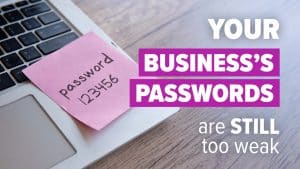Exclaimer Signatures for Office 365 is a cloud-based email signature management solution that integrates with Microsoft 365 (formerly Office 365). It allows organizations to centrally create, manage, and deploy standardized email signatures for all users across the organization.
Key Features:
1. Centralized Management
- What It Does: Provides a single, web-based interface where administrators can create, edit, and manage email signatures for all users in an organization.
- Benefits:
- Eliminates the need for individual users to manually set up or update their signatures.
- Ensures consistency across all emails, reflecting the company’s brand identity.
- Makes it easy to roll out changes instantly, such as rebranding, new marketing campaigns, or legal updates.
2. Dynamic Content
- What It Does: Allows email signatures to be personalized automatically for each user by pulling data from Microsoft 365’s Active Directory.
- Benefits:
- Dynamic fields (like user name, job title, contact details, etc.) are automatically filled in, reducing manual errors and ensuring that signatures are always up to date.
- Can include marketing banners, logos, social media icons, and promotional content that can be updated for specific campaigns or time periods.
- Supports conditional logic, allowing different elements (like banners or disclaimers) to be added or removed based on user attributes or rules.
3. User and Department-Specific Signatures
- What It Does: Allows administrators to create different signatures for different users, departments, or groups within the organization.
- Benefits:
- Enables targeted messaging — for example, marketing teams might have signatures with links to campaigns, while sales teams might have call-to-action elements like contact forms or meeting schedulers.
- Different departments can have unique branding elements if needed (e.g., a subsidiary or a partner brand).
- Helps maintain compliance for departments with specific legal or regulatory requirements.
4. Legal Compliance
- What It Does: Ensures that every email sent includes necessary legal disclaimers, confidentiality notices, or compliance statements.
- Benefits:
- Automatically appends legal text to all outgoing emails, reducing the risk of non-compliance with regional laws (e.g., GDPR in Europe) or industry regulations.
- Makes it easy to update disclaimers company-wide in response to legal changes or new compliance standards.
- Reduces the administrative burden on employees who would otherwise need to manage these updates manually.
5. Cloud-Based
- What It Does: Operates entirely in the cloud, integrated with Microsoft 365, requiring no on-premises servers or additional infrastructure.
- Benefits:
- Quick and easy to deploy — administrators can start managing signatures almost immediately after setup.
- Scales effortlessly to accommodate organizations of any size, from small businesses to large enterprises.
- Eliminates the need for local IT resources to maintain or update the software, reducing costs and complexity.
6. Compatibility
- What It Does: Ensures that email signatures are consistently applied regardless of the device or email client being used.
- Benefits:
- Works across all platforms supported by Microsoft 365, including Outlook for Windows and Mac, Outlook on the web, and Outlook mobile apps.
- Ensures that signatures look consistent and professional, regardless of how an email is sent (desktop, mobile, or web).
- Signatures are applied server-side, meaning they are added after the user sends the email, ensuring that even emails sent from mobile devices or third-party applications have the correct signature.
Additional Features:
- Analytics and Reporting: Some versions of Exclaimer provide insights into email signature usage and interaction, which can be useful for marketing purposes (e.g., measuring the success of a campaign linked in a signature).
- Template Library: Offers a variety of pre-designed templates that organizations can customize according to their branding and messaging needs.
- Support for Multiple Email Domains: Useful for organizations managing several domains or brands under one Microsoft 365 tenant.
These features make Exclaimer Signatures for Office 365 a comprehensive tool for maintaining professional and compliant email communications across an organization.
If you would like to find out more about Exclaimer and how Intalect can help with your company, please book a call using the book call link or drop use the contact form on the Contact Us section of our website here https://intalect.co.uk/contact-us/